Use this procedure to check the destination or settings of Memory Transmission after you have pressed [Start] (after scanning originals).
![]() Press [TX/RX Status / Print].
Press [TX/RX Status / Print].
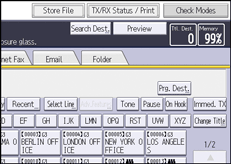
![]() Press [Check / Stop Transmission File].
Press [Check / Stop Transmission File].
![]() Select a file to check.
Select a file to check.
If multiple destinations were specified, only the name of the destination you specify first and only the number of destinations that have not received the document you sent are shown.
![]() Press [Check / Change Settings].
Press [Check / Change Settings].
![]() Confirm a transmission, and then press [Exit].
Confirm a transmission, and then press [Exit].
![]() Press [Exit] twice.
Press [Exit] twice.
![]()
You cannot view or edit files that are in the process of being sent, files sent by LAN-Fax, or files saved for printing as reports.
