![]() Press [TX Mode].
Press [TX Mode].
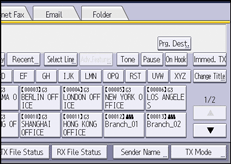
![]() Press [Subject].
Press [Subject].
![]() Enter the subject.
Enter the subject.
![]() To enter the character strings programmed in the machine, press [User Text], and then select the character strings you want to enter.
To enter the character strings programmed in the machine, press [User Text], and then select the character strings you want to enter.
![]() Press [OK] twice.
Press [OK] twice.
![]()
For details about programming the user texts, see "General Features", Connecting the Machine/ System Settings.
If you send Internet Fax or e-mail without setting a subject, a subject is automatically inserted. For details about how the subject is automatically inserted, see Auto-Generated Subjects for Internet Fax/E-Mail and Images of E-Mail Received on a Computer.
You cannot send a subject only as Internet Fax or e-mail without an original.
For details about text entry, see "Entering Text (When Using the Classic Applications)", Getting Started.
For the maximum number of characters for an e-mail subject, see Maximum Values.
