This section explains how to enter a fax number using the number keys.
![]() Make sure that [Fax] is selected.
Make sure that [Fax] is selected.
![]() Enter the fax number using the number keys.
Enter the fax number using the number keys.
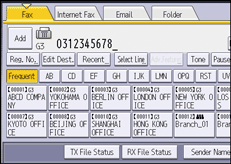
To add a destination, press [Add], and then specify the next destination.
If you use the Address Book to specify the next destination, press the destination key.
![]()
You can insert pauses and tones in a fax number. For details, see Entering a pause or Entering a tone.
For the maximum number of digits that can be included in a destination, see Maximum Values.
