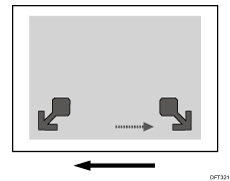Adjust the image position and magnification on Side 2 to match those on Side 1. Carry out the following sequence of procedures. Terminate the sequence as soon as the problem is resolved.
![]()
To adjust the following settings, pre-register the type of paper in use as a custom paper. For details about registering custom papers, see "Registering a Custom Paper", Paper Settings.
![]() From the supplied CD, print the file of the format matching the size of the paper requiring image position adjustment. Continuously print the format on both sides of 10 sheets.
From the supplied CD, print the file of the format matching the size of the paper requiring image position adjustment. Continuously print the format on both sides of 10 sheets.
Use the 6th sheet among the printed copies for adjustment.
![]() Through visual inspection of the 4th, 5th, and 6th sheets, check that misregistrations on Side 1 and 2 are almost the same.
Through visual inspection of the 4th, 5th, and 6th sheets, check that misregistrations on Side 1 and 2 are almost the same.
If not, adjust the misregistrations according to the usual method.
![]() In [Advanced Settings] for the custom paper, select 002: [Adj Image Position of Side2 Across Feed] and adjust the vertical position of the image to be printed on Side 2 of the paper to match the image position on Side 1.
In [Advanced Settings] for the custom paper, select 002: [Adj Image Position of Side2 Across Feed] and adjust the vertical position of the image to be printed on Side 2 of the paper to match the image position on Side 1.
Eg., Adjusting the center line of the leading edge on Side 2 (a) to match the center line (b) on Side 1
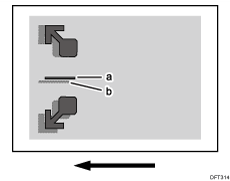
Press [-] to shift the image to the bottom. (Press [+] to shift the image to the top.)
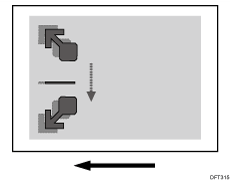
![]() Select 004: [Adj Image Position of Side2 With Feed] and adjust the horizontal position of the image to be printed on Side 2 of the paper to match the image position on Side 1.
Select 004: [Adj Image Position of Side2 With Feed] and adjust the horizontal position of the image to be printed on Side 2 of the paper to match the image position on Side 1.
Eg., Adjusting the image (a) on the leading edge of the paper on Side 2 to match the corresponding image (b) on Side 1
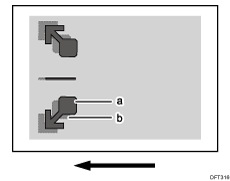
Press [-] to shift the image to the left (leading edge). (Press [+] to shift the image to the right (trailing edge).)
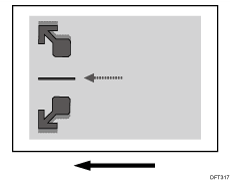
![]() Select 006: [Adj Magnification of Side2 Across Feed] and adjust the vertical image scaling on Side 2 of the paper to match the image scaling on Side 1.
Select 006: [Adj Magnification of Side2 Across Feed] and adjust the vertical image scaling on Side 2 of the paper to match the image scaling on Side 1.
Eg., Adjusting magnification to match the length between the arrows (a) on the leading edge of the paper on Side 2 to the length between the arrows (b) on Side 1
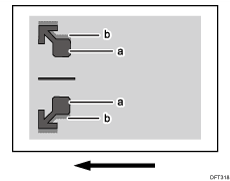
Press [+] to increase the scaling. (Press [-] to reduce the scaling.)
The adjustment value is applied evenly both upward and downward.
To feed A3 paper with its short side parallel to the paper feed direction, increase the value by 0.025 percentage point to move the image by approximately 0.1 mm (0.004 inches).
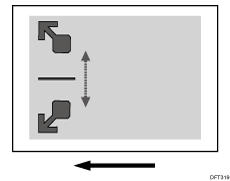
![]() Select 008: [Adj Magnification of Side2 With Feed] and adjust the horizontal image scaling on Side 2 of the paper to match the image scaling on Side 1.
Select 008: [Adj Magnification of Side2 With Feed] and adjust the horizontal image scaling on Side 2 of the paper to match the image scaling on Side 1.
Eg., Adjusting magnification to match the position of the arrow (a) on the trailing edge of the paper on Side 2 to the position of the arrow (b) on Side 1
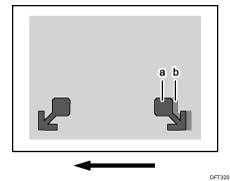
Press [+] to increase the scaling. (Press [-] to reduce the scaling.)
To feed A3 paper with its long side parallel to the paper feed direction, increase the value by 0.025 percentage point to move the image by approximately 0.07 mm (0.0028 inches).