Only the machine administrator can delete the custom paper profile saved in the paper library.
To delete custom paper profiles, you must first specify the machine administrator authentication information.
![]() Press the [User Tools] key.
Press the [User Tools] key.
![]() Press [Login].
Press [Login].
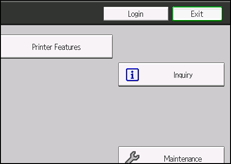
![]() Press [Login].
Press [Login].
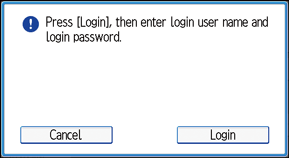
![]() Enter your login user name, and then press [OK].
Enter your login user name, and then press [OK].
If you are logging in as the administrator for the first time, enter "admin".
![]() Enter your login password, and then press [OK].
Enter your login password, and then press [OK].
![]() Press the [Paper Setting] key.
Press the [Paper Setting] key.
![]() Press [Edit Custom Paper].
Press [Edit Custom Paper].
![]() Press [Delete Saved Custom Paper].
Press [Delete Saved Custom Paper].
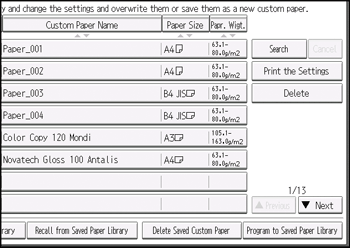
![]() Select the program number of the custom paper profile you wish to delete.
Select the program number of the custom paper profile you wish to delete.
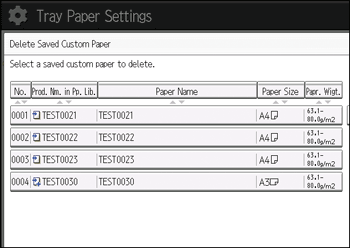
Press [![]() Previous] or [
Previous] or [![]() Next] to scroll through the list to find the paper that you want to delete.
Next] to scroll through the list to find the paper that you want to delete.
![]() Press [Yes].
Press [Yes].
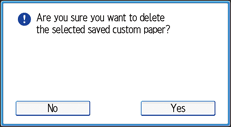
The custom paper profile is deleted.
