Adjust the folded position (S) of half folded sheets when using the multi-folding unit.
This setting will be applied if the multi-sheet fold function is enabled.
Press [+] to increase and [-] to reduce (S).
The ![]() mark indicates the leading edge (relative to the paper feed direction), and the
mark indicates the leading edge (relative to the paper feed direction), and the ![]() mark indicates the trailing edge.
mark indicates the trailing edge.
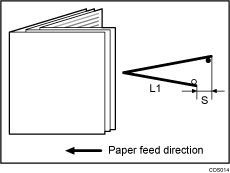
Setting Items |
Default Value |
Max. Value |
Min. Value |
Step |
Unit |
|---|---|---|---|---|---|
[A3 |
0.0 |
4.0 |
-4.0 |
0.2 |
mm |
[B4 JIS |
|||||
[A4 |
|||||
[B5 JIS |
|||||
[SRA3 |
|||||
[SRA4 |
|||||
[310 × 432mm |
|||||
[226 × 310mm |
|||||
[13 × 191/5 |
|||||
[13 × 19 |
|||||
[13 × 18 |
|||||
[123/5 × 191/5 |
|||||
[123/5 × 181/2 |
|||||
[12 × 18 |
|||||
[11 × 17 |
|||||
[81/2 × 14 |
|||||
[81/2 × 11 |
|||||
[8K |
|||||
[Other Paper Sizes] |
