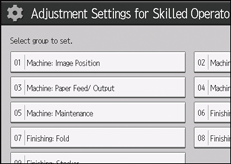Only the machine administrator can access the [Adjustment Settings for Skilled Operators] menu.
![]() Press [Adjustment Settings for Skilled Operators].
Press [Adjustment Settings for Skilled Operators].
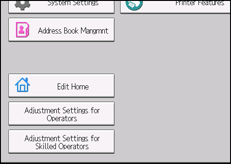
![]() Press [Login].
Press [Login].
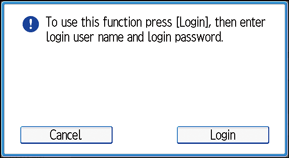
![]() Enter your login user name, and then press [OK].
Enter your login user name, and then press [OK].
If you are logging on as the administrator for the first time, enter "admin".
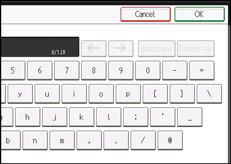
![]() Enter your login password, and then press [OK].
Enter your login password, and then press [OK].
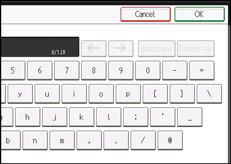
The Adjustment Settings for Skilled Operators appears.