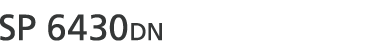You can back up the encryption key by printing it.
![]()
The encryption key is required for data recovery if the printer malfunctions. Be sure to store the encryption key safely for retrieving backup data.
Press the [Menu] key, and then select setting items using the [![]() ] or [
] or [![]() ] key.
] key.
![]() Log in as the machine administrator from the printer's control panel.
Log in as the machine administrator from the printer's control panel.
![]() Select [Security Options]
Select [Security Options] ![]() Press [OK]
Press [OK]
![]() Select [Machine Data Encryption]
Select [Machine Data Encryption] ![]() Press [OK]
Press [OK]
![]() Select [Back Up Encryption Key]
Select [Back Up Encryption Key] ![]() Press [OK]
Press [OK]
![]() Select [PrtOnPpr]
Select [PrtOnPpr] ![]() [Print]
[Print]
![]() Press [Menu] twice.
Press [Menu] twice.
![]() Log out.
Log out.