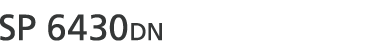Copies
You can specify the number of copies to print.
If the number of copies to print is specified by command or the printer driver, this setting is overridden.
Page Size
You can specify the default paper size. The default paper size is used when the paper size is not specified in the print data.
Edge to Edge Print
You can specify whether or not to print by reducing the margins on the left, right, and bottom edges in relation to the feed direction to 0 mm, and those on the leading edge up to 2.7 mm.
Duplex
You can specify whether or not to print on both sides of a sheet. If you specify duplex printing, you must also specify the binding method.
Rotate by 180 Degrees
You can specify whether or not to rotate the print image by 180 degrees.
Blank Page Print
You can specify whether or not to print blank pages.
Toner Saving
Reduces toner consumption when printing. When this setting is enabled, print quality may be degraded.
Letterhead Setting
You can specify whether or not to print on paper that has a fixed print side or print direction (letterhead paper, for example). For details, see Loading Orientation-Fixed Paper or Two-Sided Paper.
Off
The letterhead printing mode is disabled.
Auto Detect
You can specify whether or not to print using letterhead mode whenever a page that has a fixed print side or print direction is specified as the first page.
On (Always)
Print with the letterhead printing mode regularly.
Tray Setting Priority
You can specify whether or not the paper size and type settings that are applied are those specified using the control panel, printer driver, or print command.
Bypass Tray
You can specify whether or not the paper size and type settings applied for the bypass tray are those specified using the control panel, printer driver, or print command.
Driver/Command
When the source paper tray is specified for a print job, the paper settings specified using the printer driver or by print command are applied, regardless of any settings specified using the control panel.
Machine Setting(s)
The paper settings specified on the printer's control panel are applied to all print jobs. An error may occur if the paper settings specified using the printer driver or by print command do not match those specified using the control panel.
Machine Settg(s): Any Type
If this setting is selected for a print job and the type of the document for the print job does not need to be specified, you can print only if the paper size matches the job's print setting.
To use this function, the following conditions must be met:
In [Paper Input], [Auto Tray Select] is set to [On] for the bypass tray. For details, see Paper Input.
[Auto Tray Select] is selected for the input tray setting in the printer driver.
Any Size/Type
If the printer's trays do not contain any paper to match the print job settings, printing can be performed from the bypass tray with the job's settings applied.
Any Custom Size/Type
If the printer's trays do not contain any paper to match the print job settings but custom paper was specified using the printer driver or by print command, printing can be performed from the bypass tray with the job's settings applied.
Trays 1 to 4
You can specify whether the paper size and type settings applied for Trays 1 to 4 are those specified using the control panel, printer driver, or print command.
Tray Switching
You can specify whether or not the printer automatically switches paper trays when paper of the specified size and type is not loaded in the driver-designated tray.
Extend Auto Tray Switching
You can set the printer to switch paper trays automatically, regardless of whether the tray is manually or automatically selected.