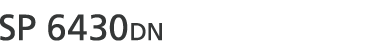The table below shows the list of setting items. For details about their functions, see Host Interface.
I/O Buffer |
128 KB (default), 256 KB |
I/O Timeout |
10 seconds, 15 seconds (default), 20 seconds, 25 seconds, 60 seconds |
Network
Machine IPv4 Address |
Auto-Obtain (DHCP) (default) |
|
Specify |
||
IPv6 Stateless Setting |
Active (default), Inactive |
|
DHCPv6 Configuration |
DHCPv6 Setting |
Active, Inactive (default) |
Operation Mode |
Router Request (default), Obtain IP Address, Do not obtain IP Address |
|
DNS Server Address |
Auto-Obtain (DHCPv6) (default), Specify |
|
IPsec |
Active, Inactive (default) |
|
NW Frame Type |
Auto Select (default), Ethernet II, Ethernet 802.2, Ethernet 802.3, Ethernet SNAP |
|
Effective Protocol |
IPv4 |
Active (default), Inactive |
IPv6 |
Active, Inactive (default) |
|
NetWare |
Active, Inactive (default) |
|
SMB |
Active (default), Inactive |
|
@Remote Service |
Active (default), Inactive |
|
Firmware Update (IPv4) |
Active (default), Inactive |
|
Firmware Update (IPv6) |
Active (default), Inactive |
|
Ethernet Speed |
Auto Select: Enable 1Gbps, Auto Select: Disable 1Gbps (default), 10Mbps Half Duplex, 10Mbps Full Duplex, 100Mbps Half Duplex, 100Mbps Full Duplex |
|
IEEE802.1X Auth.(Ethernet) |
Active, Inactive (default) |
|
Restr.IEEE802.1X Auth.Def. |
||
LAN Type |
Ethernet (default), Wireless LAN |
|
Permit SSL/TLS Comm. |
Ciphertext Only, Ciphertext Priority (default), Ciphertext/Cleartext |
|
Parallel Interface
Parallel Timing |
ACK inside, ACK outside (default), STB down |
Parallel Comm. Speed |
High Speed (default), Standard |
Selection Signal Status |
High (default), Low |
Input Prime |
Active, Inactive (default) |
Bidirectional Comm. |
On (default), Off |
Wireless LAN
Wireless LAN Easy Setup |
Push Button Method (default), PIN Code Method |
|
Communication Mode |
802.11 Ad-hoc Mode, Infrastructure Mode (default) |
|
SSID Setting |
||
Ad-hoc Channel |
1–11, 36, 40, 44, 48 Default: 11 |
|
Security Method |
Off (default) |
|
WEP |
||
WPA2 |
Authentication Method
|
|
Wireless LAN Signal |
||
Restore Defaults |
||
USB Settings
USB Speed |
Auto Select (default), Full Speed |
Fixed USB Port |
Level 1, Level 2, Off (default) |