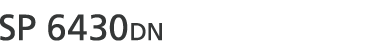The configuration screens allow you to change or set defaults.
![]()
If Administrator Authentication Management is specified, contact your administrator.
![]() Press the [Menu] key.
Press the [Menu] key.
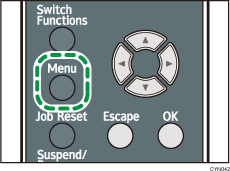
![]() Select the settings you want to change.
Select the settings you want to change.
Press the [![]() ] or [
] or [![]() ] key to select the next or previous items.
] key to select the next or previous items.
![]() Press the [OK] key.
Press the [OK] key.
![]()
Any changes you make with configuration screens remain in effect even if the main power switch is turned off.
To cancel changes made to settings and return to the initial display, press the [Escape] key.