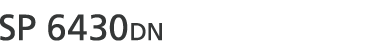![]() After creating a document, open the [Printing Preferences] dialog box in the document's native application.
After creating a document, open the [Printing Preferences] dialog box in the document's native application.
![]() Configure the following settings:
Configure the following settings:
|
![]() Click [Details...], and then configure the following settings:
Click [Details...], and then configure the following settings:
|
![]() Click [OK].
Click [OK].
![]() Change any other print settings as necessary.
Change any other print settings as necessary.
![]() Click [OK].
Click [OK].
![]() Start printing from the application's [Print] dialog box.
Start printing from the application's [Print] dialog box.
![]()
If [Stored Print (Shared)] or [Store and Print (Shared)] is selected when a Stored Print file is stored, the user who created the document and all users who have print privileges can print the document using the control panel. This setting is available when User Authentication is enabled using the PCL 6 printer driver. For details, see Security Guide.