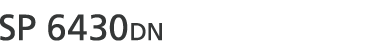If you want to use the printer on a network without using DHCP or want to use a static IP address, use the following procedure to assign a specific IPv4 address to the printer. Before making any changes, contact your network administrator to obtain the IP address, subnet mask, and gateway address to be specified on the printer.
Press the [Menu] key, and then select the setting items using the [![]() ] or [
] or [![]() ] key.
] key.
![]() Select [Host Interface]
Select [Host Interface] ![]() Press [OK]
Press [OK]
![]() Select [Network]
Select [Network] ![]() Press [OK]
Press [OK]
![]() Select [Effective Protocol]
Select [Effective Protocol] ![]() Press [OK]
Press [OK]
![]() Select [IPv4]
Select [IPv4] ![]() Press [OK]
Press [OK]
![]() Select [Active]
Select [Active] ![]() Press [OK]
Press [OK] ![]() Press [Escape]
Press [Escape]
Set other protocols you need to set in the same way.
Enable IPv4 to use the pure IPv4 environment of NetWare 6.5.
![]() Select [Active]
Select [Active] ![]() Press [OK]
Press [OK] ![]() Press [Escape]
Press [Escape]
Set other protocols you need to set in the same way.
![]() Select [Machine IPv4 Address]
Select [Machine IPv4 Address] ![]() Press [OK]
Press [OK]
![]() Select [Specify]
Select [Specify] ![]() Press [IP Add.]
Press [IP Add.] ![]() Specify the IPv4 address for the printer
Specify the IPv4 address for the printer ![]() Press [OK]
Press [OK]
![]() Press [Subnet M] and [Gateway] to specify the subnet mask and gateway address in the same manner.
Press [Subnet M] and [Gateway] to specify the subnet mask and gateway address in the same manner.
![]() Make sure [Specify] is selected
Make sure [Specify] is selected ![]() Press [OK]
Press [OK]