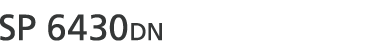You can change the language used on the display. English is set as the default language.
Press the [Menu] key, and then select the setting items using the [![]() ] or [
] or [![]() ] key.
] key.
![]() Select [Language]
Select [Language] ![]() Press [OK]
Press [OK]
![]() Select the language you want to use
Select the language you want to use ![]() Press [OK]
Press [OK]