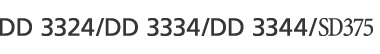This indicates the paper is wrapped around the drum.
![]() Unlock the lever and pull out the drum unit.
Unlock the lever and pull out the drum unit.
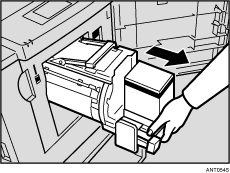
![]() Remove the misfed paper.
Remove the misfed paper.
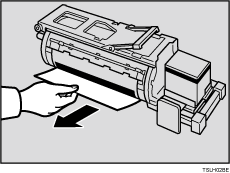
![]() Push the drum unit until it can go no further and locks into place, and then lower the drum unit lock lever.
Push the drum unit until it can go no further and locks into place, and then lower the drum unit lock lever.
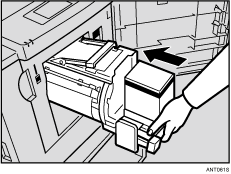
![]() Close the front cover.
Close the front cover.
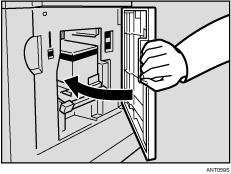
![]()
For details about how to remove the drum unit, see Color Printing.