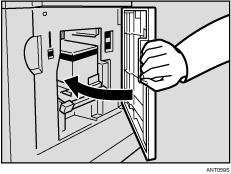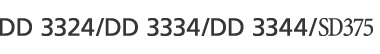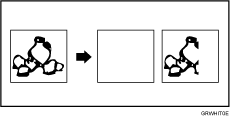
Make sure the paper feed side plates touch the paper lightly. Shift the lock lever backward.
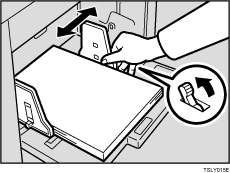
If you use the ADF, make sure the original guides contact the originals lightly.
If blank or incomplete prints still occur even after you have checked the above, perform the following procedure:
![]() Open the front cover.
Open the front cover.
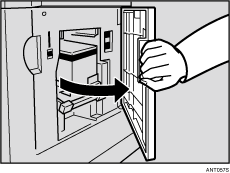
![]() Unlock the lever and pull out the drum unit.
Unlock the lever and pull out the drum unit.
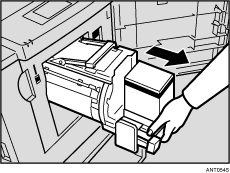
![]() Remove any paper wrapped around the drum.
Remove any paper wrapped around the drum.
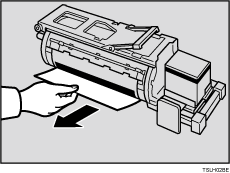
![]() Unlock the lever to open the clamp of drum unit.
Unlock the lever to open the clamp of drum unit.
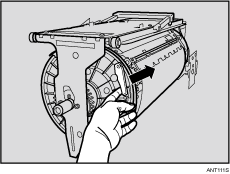
![]() Remove the master from the drum.
Remove the master from the drum.
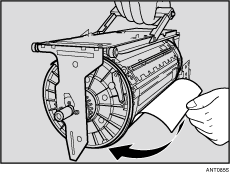
![]() Push the drum unit until it can go no further and locks into place, and then lower the lock lever.
Push the drum unit until it can go no further and locks into place, and then lower the lock lever.
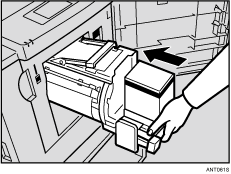
![]() Close the front cover.
Close the front cover.