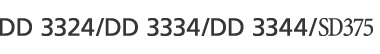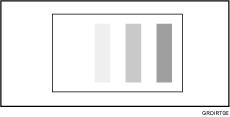
![]()
|
![]() Turn off the main switch.
Turn off the main switch.

![]() Open the front cover.
Open the front cover.
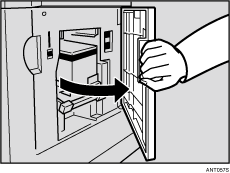
![]() Unlock the lever, and then pull out the drum unit.
Unlock the lever, and then pull out the drum unit.
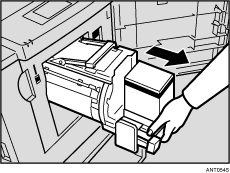
![]() Clean the pressure roller using a clean cloth.
Clean the pressure roller using a clean cloth.
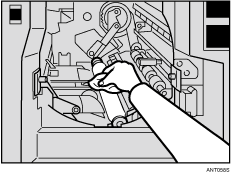
![]() Push the drum unit until it can go no further and locks into place, and then lower the drum unit lock lever.
Push the drum unit until it can go no further and locks into place, and then lower the drum unit lock lever.
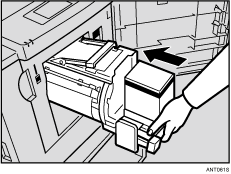
![]() Close the front cover.
Close the front cover.
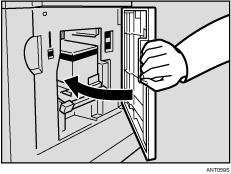
![]() Turn on the main switch.
Turn on the main switch.

![]()
If you print on paper that is smaller than the original, specify a proper reduction ratio. Otherwise, the background of the print may be dirty.
If you print on a postcard, the background of the print may be dirty because postcards do not absorb ink fully.
If you print at a high speed in a place where the temperature is high, the background of a print may become dirty.
For details about how to remove the drum unit, see Color Printing.