![]() Press the [User Tools] key.
Press the [User Tools] key.
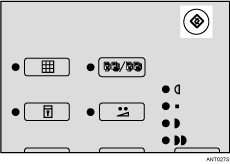
![]() Use the [
Use the [![]() ] or [
] or [![]() ] key to select User Tool you want to use.
] key to select User Tool you want to use.
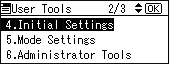
![]() Enter a number or use the number keys to select the mode you want to use.
Enter a number or use the number keys to select the mode you want to use.
![]() Press the [OK] key.
Press the [OK] key.
![]() Press the [User Tools] key.
Press the [User Tools] key.
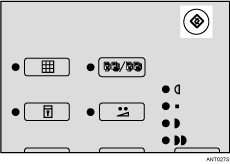
![]() Use the [
Use the [![]() ] or [
] or [![]() ] key to select User Tool you want to use.
] key to select User Tool you want to use.
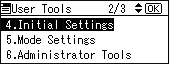
![]() Enter a number or use the number keys to select the mode you want to use.
Enter a number or use the number keys to select the mode you want to use.
![]() Press the [OK] key.
Press the [OK] key.