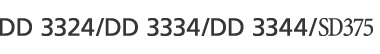You can specify whether or not the machine automatically switches to Online mode when it receives data from a computer.
![]() Press the [Hold Data-in] key.
Press the [Hold Data-in] key.
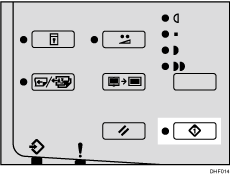
![]()
The default is [Off]. If the Hold Data-in indicator is lit, then [Hold Data-in] is active.
Press the [Hold Data-in] key to switch the mode on or off.
If [Hold Data-in] is set to [On], the machine gives priority to data received from a computer. If you want to continue a print job without interruption while making prints, press the [Hold Data-in] key to turn it off.