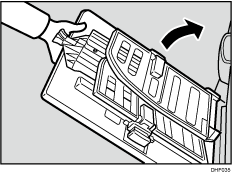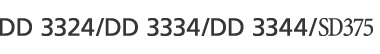This section explains how to store the paper feed tray and the paper delivery tray after you finish using the machine.
![]() Remove the paper from the paper feed tray.
Remove the paper from the paper feed tray.
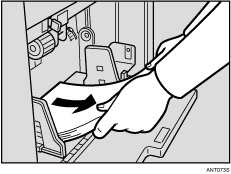
The paper feed tray will lower.
![]() After the paper feed tray has lowered completely, gently close the paper feed tray.
After the paper feed tray has lowered completely, gently close the paper feed tray.
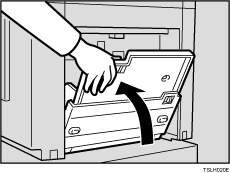
![]() Slightly lower one of the side plates.
Slightly lower one of the side plates.
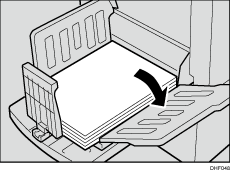
![]() Remove the prints from the paper delivery tray.
Remove the prints from the paper delivery tray.
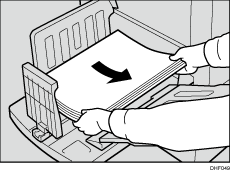
![]() Move the paper delivery end plate until its handle is flush with the end of the tray.
Move the paper delivery end plate until its handle is flush with the end of the tray.
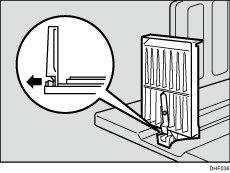
![]() Lower the paper delivery end plate.
Lower the paper delivery end plate.
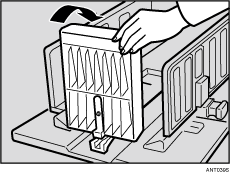
![]() Move the side plates to each side, and then lower them.
Move the side plates to each side, and then lower them.
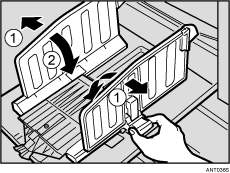
![]() Close the paper delivery tray.
Close the paper delivery tray.