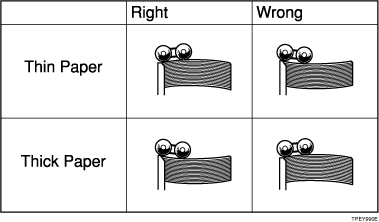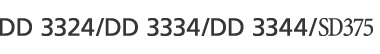Paper type and weight |
Paper sizes |
Paper capacity |
|---|---|---|
47.1–209.3 g/m2 (12.6–55.8 lb.) Thin Paper–Thick Paper |
A3
81/2 × 14 |
1000 sheets |
*1 For details about how to print on A3![]() , see Skip Feed / A3 Paper Feed.
, see Skip Feed / A3 Paper Feed.
![]()
Paper with a thickness of 47.1 - 209.3 g/m2 can be used. However, when using a thickness less than 52.5 g/m2 or greater than 81.6 g/m2, it is advised to select printing speed to setting 1.
About 1,000 sheets of paper with a 64 g/m2 thickness is the standard amount that can be set in the paper feed tray. This amount changes depending on the paper thickness. In general, set paper at a height less than 105 mm.
When using paper that easily curls or waves in humidity, if there is high humidity (more than 80%), set less than 500 sheets in the paper feed tray.
Paper with a length of 90 - 297 mm and width of 140 - 420 mm can be set in the paper feed tray. However, when using a paper size that exceeds 275 mm length and 395 mm width, specify A3 Paper Feed. Specifying this function sets the printing speed to 80 cpm and the print position to -20 mm (Type 1: A4 drum) / -10 mm (Type 2: B4 drum) / -10 mm (Type 3: LG drum).
Do not use curled or waved paper. Use paper with less than 5 mm curl and 3 mm wave.
When paper feed problems arise, try using a slower print speed.