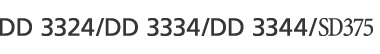The basic elements of the display panel are explained below. Understanding these elements will help you use this machine faster and more easily.
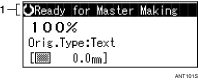
Machine status or message
Sample display when selecting the [Reduce/Enlarge] key
When the [Reduce/Enlarge] key is pressed, the following display is displayed:
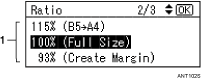
Functions and settings available:
Press the [
 ] or [
] or [ ] key to select an item.
] key to select an item.Press the [OK] key to confirm your settings.
Press the [Escape] key to return to the previous display.