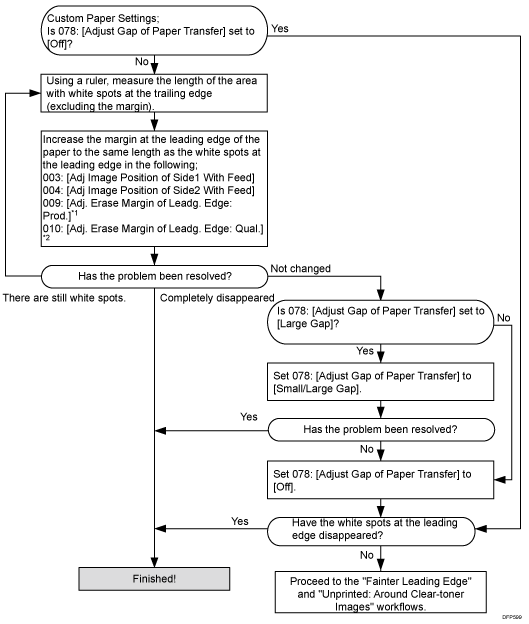
*1: Printing in full color including the clear toner and the special color is set to high quality/printing in full color including the white toner
*2: Printing in full color/Printing in black and white/Printing in full color including the clear toner while the special color is not set to high quality
![]()
By increasing the value in 003: [Adj Image Position of Side1 With Feed] or 004: [Adj Image Position of Side2 With Feed], the image moves to the right (trailing edge). The leading edge margin increases and the trailing edge margin decreases.
By increasing the value in 009: [Adj. Erase Margin of Leadg. Edge: Prod.] or 010: [Adj. Erase Margin of Leadg. Edge: Qual.], the selected part is masked (not printed) and the leading edge margin increases. In this case, the trailing edge margin does not change.
