<If paper dust is stuck to the paper>
Clean the paper feed path (dust catcher, transfer timing roller, guide board, and paper feed roller) between the paper tray in use and the transfer unit's nip (where the images are transferred from the intermediate transfer belt to the paper). For details about cleaning the dust catcher, transfer timing roller, guide board, and paper feed roller), see Cleaning the Paper Feed Path.
<a: If the problem occurs on side 1>
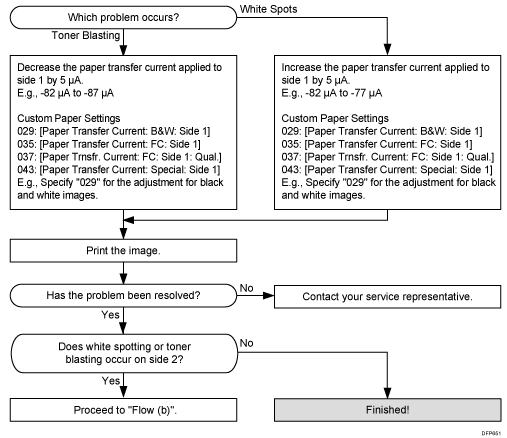
<b: If the problem occurs on side 2>
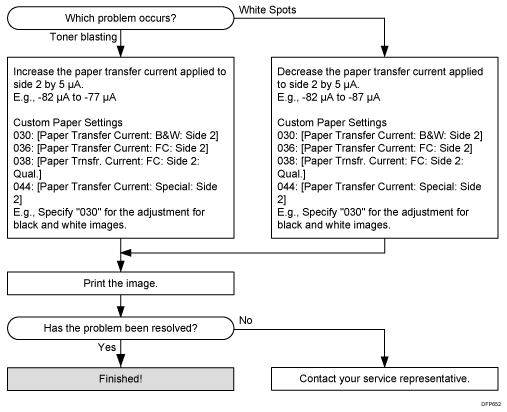
![]()
If you reduce the paper transfer current to eliminate white spots, copies may become too faint.
After performing the solution, it is recommended to perform the color calibration of the external controller.
The problem may be reduced by performing the solution specified in Improving Transferability.
