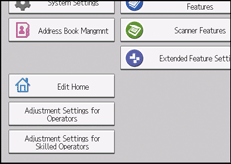To use the Adjustment Settings for Skilled Operators, you must first configure your machine's Administrator Authentication Management setting.
![]() Press the [User Tools] key on the control panel.
Press the [User Tools] key on the control panel.
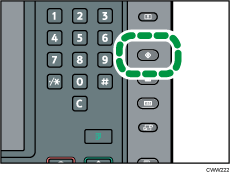
![]() Press [System Settings] on the display.
Press [System Settings] on the display.
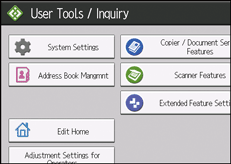
![]() Press [Administrator Tools].
Press [Administrator Tools].
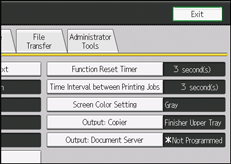
![]() Press [
Press [![]() Next].
Next].
![]() Press [Administrator Authentication Management].
Press [Administrator Authentication Management].
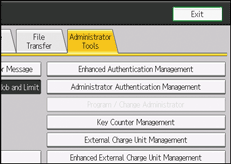
![]() Press [Machine Management].
Press [Machine Management].
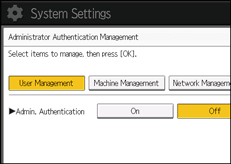
![]() Select [On] for "Admin. Authentication".
Select [On] for "Admin. Authentication".
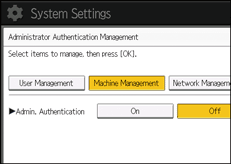
![]() Press [OK].
Press [OK].
![]() Press [Exit].
Press [Exit].
The [Adjustment Settings for Skilled Operators] button appears.