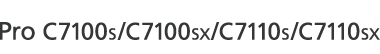If the waste paper receptacle is full, remove waste paper by following the procedures stated in the animation that appears on the screen.
![]()
While “Waste Paper Receptacle is full.” is displayed, you cannot use the perfect binding.
“Waste Paper Receptacle is full.” is displayed until the receptacle is reinstalled.
If the message is still displayed, reinstall the receptacle.