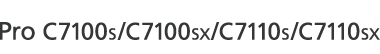This section lists the settings displayed by pressing the [Paper Setting] key on the control panel.
When administrator authentication is set, the restrictions to user operations differ depending on the configurations in "Available Settings".
[Tray Paper Settings]
Settings |
User |
Mach |
N/W |
File |
Unset |
Set |
|---|---|---|---|---|---|---|
[Paper Tray] |
R |
R/W |
R |
R |
R/W |
R |
[Cover/Designation/Slip/Separation Sheet] |
R |
R/W |
R |
R |
R/W |
R |
[Edit Custom Paper] |
– |
R/W |
– |
– |
R/W |
– |