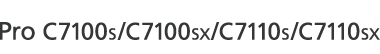When this function is selected, the machine applies heated glue to printed sheets to form a book block, encloses the book block in a cover sheet, and then trims away excess paper.
If the PCL 6 printer driver is used, the Perfect Binding can be specified in the [Finishing] menu on the [Detailed Settings] tab. If the PCL 5c printer driver is used, it can be specified in the [Setup] tab. For printing methods, see the printer driver Help.
![]()
For details about the optional units required for this function, see "Functions Requiring Optional Configurations", Getting Started.
About paper sizes for which the Perfect Binding can be specified, see Paper Specifications and Adding Paper for details.
The paper types that can be used for Perfect Binding are as follows:
Plain, Recycled, Color, Letterhead, Preprinted, Black, Coated Paper: Gloss Print, Coated (Glossy), Coated (Matted), Metallic/Pearl, Synthetic, Textured
![]()
Apply Perfect Binding to a single book block that contains 10 sheets or more.
If plain paper is used, a book block of up to 200 sheets can be bound with Perfect Binding. The maximum number of sheets that can be bound as a single book block varies depending on the thickness of the paper used in the book block.
Perfect Binding can be applied to bind a book block with a spine thickness of 23 mm or less.
Collate is automatically enabled if the Perfect Binding is specified.