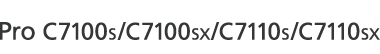Some applications may recognize grayscale or a black-and-white area of a document as a color image. As a result, the area may be printed in four colors (CMYK) and counted on the billing counter as such. To ensure that documents are printed in black and white, click the [Detailed Settings] tab, click [Print Quality:Standard] in the "Menu:" box, select [User Setting] in the "Settings for Image:" list, and then select [K (Black)] from [Gray Reproduction:]. For details, see the printer driver Help.