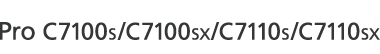![]() Load envelopes in the paper tray.
Load envelopes in the paper tray.
About how to load envelopes, see Paper Specifications and Adding Paper for details.
![]() Press the [Paper Setting] key.
Press the [Paper Setting] key.
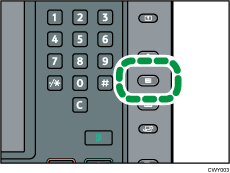
![]() Select the paper tray in which the envelopes are loaded.
Select the paper tray in which the envelopes are loaded.
![]() Press [Manual Paper Settings].
Press [Manual Paper Settings].
![]() Press [Envelope] in the "Paper Type" area, and then select the appropriate item in the "Paper Weight" area.
Press [Envelope] in the "Paper Type" area, and then select the appropriate item in the "Paper Weight" area.
![]() Press the [Paper Size] tab.
Press the [Paper Size] tab.
![]() Select the envelope size, and then press [OK].
Select the envelope size, and then press [OK].
![]() Press [OK].
Press [OK].
![]() Press the [Paper Setting] key.
Press the [Paper Setting] key.