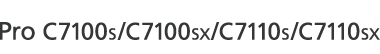Adjust the vertical position of the staples (dual) when using Finisher SR5050 or Booklet Finisher SR5060.
Press [![]() ] to move the two stapling positions away from the center and each other or [
] to move the two stapling positions away from the center and each other or [![]() ] to move them toward each other.
] to move them toward each other.
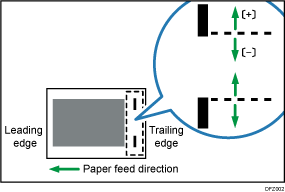
Setting Items |
Default Value |
Max. Value |
Min. Value |
Step |
Unit |
|---|---|---|---|---|---|
A3 |
0 |
115 |
-16 |
1 |
mm |
B4 JIS |
0 |
75 |
-16 |
1 |
mm |
A4 |
0 |
115 |
-16 |
1 |
mm |
A4 |
0 |
28 |
-16 |
1 |
mm |
B5 JIS |
0 |
75 |
-16 |
1 |
mm |
B5 JIS |
0 |
0 |
-16 |
1 |
mm |
11 × 17 |
0 |
98 |
-16 |
1 |
mm |
81/2 × 14 |
0 |
34 |
-16 |
1 |
mm |
81/2 × 11 |
0 |
98 |
-16 |
1 |
mm |
81/2 × 11 |
0 |
34 |
-16 |
1 |
mm |
8K |
0 |
85 |
-16 |
1 |
mm |
16K |
0 |
85 |
-16 |
1 |
mm |
16K |
0 |
12 |
-16 |
1 |
mm |
Other Paper Sizes |
0 |
115 |
-16 |
1 |
mm |