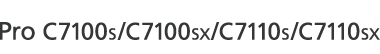Back up and restore custom paper profiles.
With [Back Up Saved Paper Library], custom paper profiles saved in [Saved Paper Library] can be backed up to the SD card inserted in the back of the machine.
With [Back Up Custom Paper Settings], custom paper profiles registered under the [Edit Custom Paper] setting can be backed up to the SD card inserted in the side of the control panel.
With [Restore Custom Paper Settings], custom paper profiles backed up with [Restore Custom Paper Settings] can be restored.
For details, contact your machine administrator.
Setting Items |
Values |
|---|---|
Back Up Saved Paper Library Back Up Custom Paper Settings Restore Custom Paper Settings |
Press [OK]. |