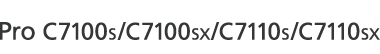All items in Adjustment Settings for Operators appear regardless of which of the machine's optional components are installed. If you change the settings of options that are not installed, the changes will have no effect.
Machine: Image Position
For details about the following items, see Machine: Image Position.
No. |
Item |
Description |
|---|---|---|
0104 |
Skew Detection |
Specify whether or not to detect paper skew. |
Machine: Image Quality
For details about the following items, see Machine: Image Quality.
No. |
Item |
Description |
|---|---|---|
0201 |
Adjust Image Density/ DEMS |
Execute image density control manually. DEMS can reduce the variations in thickness that occur in the intervals between the photoconductor and development sleeve operations. |
0208 |
Photoconductor Special Mode |
Increase the amount of lubricant applied to the photoconductor. |
Machine: Paper Feed/ Output
For details about the following items, see Machine: Paper Feed/ Output.
No. |
Item |
Description |
|---|---|---|
0304 |
Adjust Paper Curl |
Specify the method for straightening curled sheets. Select the method according to the direction and degree of curl. |
0305 |
Illumination Mode for Color Paper Detection |
Specify a detection method of the contact image sensor (CIS). |
0309 |
Double Feed Detection |
Specify whether or not to detect double feeding of paper. |
0310 |
When Double Feed is Detected |
Specify how the machine responds when it detects a double feed. |
Machine: Maintenance
For details about the following items, see Machine: Maintenance.
No. |
Item |
Description |
|---|---|---|
0505 |
Fusing Belt Smoothing Setting |
Specify whether or not to automatically execute [For Uneven Gloss (Short Time)] for fusing belt smoothing. |
0506 |
Smooth Fusing Belt |
Remove vertical and horizontal lines from printouts. |
0509 |
Temperature / Humidity inside the Machine |
Display the internal temperature and humidity. |
0510 |
Temperature / Humidity outside the Machine |
Display the external temperature and humidity. |
0513 |
Back Up / Restore Custom Paper Data |
Back up and restore custom paper profiles. |
0515 |
Execute Developer Refreshing |
The machine uses degraded toner in the development unit and adds new toner from the toner bottle. |
0516 |
Switch Print Screen |
Select the mode that appears when [To Print Screen] is pressed: copier mode or printer mode. |
Finishing: Finisher
For details about the following items, see Finishing: Finisher.
No. |
Item |
Description |
|---|---|---|
0601 |
Adjust Staple Position Across Feed Direction 1 |
Adjust the vertical position of the staple (applied at an edge) when using Finisher SR5050 or Booklet Finisher SR5060. |
0602 |
Adjust Staple Position Across Feed Direction 2 |
Adjust the vertical position of the staples (dual) when using Finisher SR5050 or Booklet Finisher SR5060. |
0603 |
Adjust Staple Position With Feed Direction |
Adjust the horizontal position of the staples when using Finisher SR5050 or Booklet Finisher SR5060. |
0607 |
Adjust Punch Position Across Feed Direction |
Adjust the vertical position of the punch holes when using Finisher SR5050 or Booklet Finisher SR5060. |
0608 |
Adjust Punch Position With Feed Direction |
Adjust the horizontal position of the punch holes when using Finisher SR5050 or Booklet Finisher SR5060. |
0618 |
Adjust Staple Position for Booklet |
Adjust the horizontal position of the booklet staples when using Booklet Finisher SR5060. |
0619 |
Adjust Folding Position for Booklet |
Adjust the horizontal position of the folding when using Booklet Finisher SR5060. |
0621 |
Set Number of Folds for Booklet |
Specify the number of booklet folds to be performed when using Booklet Finisher SR5060. |
Finishing: Fold
For details about the following items, see Finishing: Fold.
No. |
Item |
Description |
|---|---|---|
0701 |
Half Fold Position (Multi-sheet Fold) |
Adjust the fold position of half folded sheets when using the multi-folding unit. |
0702 |
Letter Fold-out Position 1 (Multi-sheet Fold) |
Adjust the fold position for the bottom segment of letter fold-out sheets when using the multi-folding unit. |
0703 |
Letter Fold-out Position 2 (Multi-sheet Fold) |
Adjust the overall fold size of letters fold-out sheets when using the multi-folding unit. |
0704 |
Letter Fold-in Position 1 (Multi-sheet Fold) |
Adjust the fold position of the bottom segment of letter fold-in sheets when using the multi-folding unit. |
0705 |
Letter Fold-in Position 2 (Multi-sheet Fold) |
Adjust the fold position of letters fold-in sheets when using the multi-folding unit. |
Finishing: Perfect Binder
For details about the following items, see Finishing: Perfect Binder.
No. |
Item |
Description |
|---|---|---|
0801 |
Cover Sheet Position for Perfect Binding With Feed Dir |
Adjust the horizontal alignment of the cover sheet position when performing perfect binding. |
0802 |
Cover Sheet Position for Perfect Binding Across Feed Dir |
Adjust the vertical alignment of the cover sheet position when performing perfect binding. |
0803 |
Adjust Perfect Binding Finishing Angle |
Square the top, bottom, and outside edges when trimming a deck of paper. |
0804 |
Adjust Applying Binding Glue |
Adjust the amount of binding glue for perfect binding. |
Finishing: Stacker
For details about the following items, see Finishing: Stacker.
No. |
Item |
Description |
|---|---|---|
0907 |
Maximum Stack Quantity in Stacker Tray |
Set the maximum number of sheets for the stacker tray. |