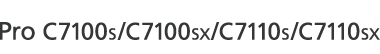This section explains the paper tray settings for the upper and lower trays of the interposer.
Paper Size
Auto Detect, A3![]() , A4
, A4![]()
![]() , A5
, A5![]()
![]() , B4 JIS
, B4 JIS![]() , B5 JIS
, B5 JIS![]()
![]() ,
,
11 × 17![]() , 81/2 × 14
, 81/2 × 14![]() , 81/2 × 13
, 81/2 × 13![]() , 81/2 × 11
, 81/2 × 11![]()
![]() , 81/4 × 14
, 81/4 × 14![]() , 81/4 × 13
, 81/4 × 13![]() , 8 × 13
, 8 × 13![]() ,
,
8 × 10![]() , 71/4 × 101/2
, 71/4 × 101/2![]()
![]() , 51/2 × 81/2
, 51/2 × 81/2![]()
![]() , 8K
, 8K![]() , 16K
, 16K![]()
![]() , 12 × 18
, 12 × 18![]() , 11 × 15
, 11 × 15![]() ,
,
11 × 14![]() , 10 × 15
, 10 × 15![]() , 10 × 14
, 10 × 14![]() , 13 × 191/5
, 13 × 191/5![]() , 13 × 19
, 13 × 19![]() , 123/5 × 191/5
, 123/5 × 191/5![]() ,
,
123/5 × 181/2![]() , 13 × 18
, 13 × 18![]() , SRA3
, SRA3![]() , SRA4
, SRA4![]()
![]() , Custom Size
, Custom Size
Default: [Auto Detect]
You can specify a custom size between 139.7 and 330.2 mm (5.50 and 13.00 inches) vertically, and between 139.7 and 487.7 mm (5.50 and 19.20 inches) horizontally.
For details about auto detectable paper sizes, see "Recommended Paper Sizes and Types", Paper Specifications and Adding Paper.