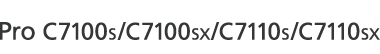This section explains the paper tray settings for Tray 3 to 8 (when the two-tray wide LCT is installed).
Paper Type
Plain Paper
Recycled Paper
Black
Color
Letterhead
Preprinted Paper
Prepunched Paper
Transparency
Tab Stock
Translucent Paper
Label Paper
Coated: High Gloss
Coated: Glossy
Coated: Matte
Envelope
Textured Paper
Magnet Paper
Metallic/Pearl Paper
Clear File Folder
Synthetic Paper
Default: [Plain Paper]
If you select [Tab Stock], you must configure the detailed settings.
Paper Weight
Paper Weight 1 (52.3–63.0g/m2)
Paper Weight 2 (63.1–80.0g/m2)
Paper Weight 3 (80.1–105.0g/m2)
Paper Weight 4 (105.1–163.0g/m2)
Paper Weight 5 (163.1–220.0g/m2)
Paper Weight 6 (220.1–256.0g/m2)
Paper Weight 7 (256.1–300.0g/m2)
Paper Weight 8 (300.1–360.0g/m2)
Default: [Paper Weight 2 (63.1–80.0g/m2)]
Apply Duplex
Yes
No
Default: [Yes]
Duplex printing is automatically disabled if you select [Label Paper], [Translucent Paper], [Envelope], [Tab Stock], [Magnet Paper], or [Clear File Folder] for [Paper Type].
Apply Auto Paper Select
Yes
No
Default: [Yes]
Paper Size
Auto Detect, A3![]() , A4
, A4![]()
![]() , A5
, A5![]()
![]() , A6
, A6![]() , B4 JIS
, B4 JIS![]() , B5 JIS
, B5 JIS![]()
![]() , B6 JIS
, B6 JIS![]() ,
,
11 × 17![]() , 81/2 × 14
, 81/2 × 14![]() , 81/2 × 13
, 81/2 × 13![]() , 81/2 × 11
, 81/2 × 11![]()
![]() , 81/4 × 14
, 81/4 × 14![]() , 81/4 × 13
, 81/4 × 13![]() , 8 × 13
, 8 × 13![]() ,
,
8 × 10![]() , 71/4 × 101/2
, 71/4 × 101/2![]()
![]() , 51/2 × 81/2
, 51/2 × 81/2![]()
![]() , 8K
, 8K![]() , 16K
, 16K![]()
![]() , 12 × 18
, 12 × 18![]() , 11 × 15
, 11 × 15![]() ,
,
11 × 14![]() , 10 × 15
, 10 × 15![]() , 10 × 14
, 10 × 14![]() , 13 × 191/5
, 13 × 191/5![]() , 13 × 19
, 13 × 19![]() , 123/5 × 191/5
, 123/5 × 191/5![]() ,
,
123/5 × 181/2![]() , 13 × 18
, 13 × 18![]() , SRA3
, SRA3![]() , SRA4
, SRA4![]()
![]() , 41/5 × 51/2
, 41/5 × 51/2![]() , Custom Size
, Custom Size
Default: [Auto Detect]
Specify the paper size with the number keys when you select [Custom Size]. The paper sizes that can be used differ depending on the machine's configuration.
When the banner sheet tray of two-tray wide LCT is not installed:
Vertical: 100.0–330.2 mm (3.94–13.00 inches), Horizontal: 139.7–487.7 mm (5.50–19.20 inches)
When the banner sheet tray of two-tray wide LCT is installed (Tray 3, 5, or 7):
Vertical: 210.0–330.2 mm (8.27–13.00 inches), Horizontal: 420.0–700.0 mm (16.54–27.55 inches)
For details about auto detectable paper sizes, see "Recommended Paper Sizes and Types", Paper Specifications and Adding Paper.
![]()
If you want to use glossy paper, select [Coated: Glossy] for [Paper Type]. If you want to use matte paper (including silk, dull, and satin paper), select [Coated: Matte] for [Paper Type].
The lock mark (
 ) is displayed next to the paper tray if [Apply Auto Paper Select] is not enabled.
) is displayed next to the paper tray if [Apply Auto Paper Select] is not enabled.