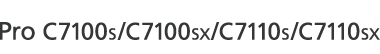![]() Load the paper face up in the multi bypass tray (Tray A).
Load the paper face up in the multi bypass tray (Tray A).
![]() Press [Tray A].
Press [Tray A].
![]() Make sure that [Paper Size] is selected.
Make sure that [Paper Size] is selected.
![]() Specify the paper size, and then press [OK].
Specify the paper size, and then press [OK].
![]() Press [Special Paper].
Press [Special Paper].
![]() Press [Tab Stock].
Press [Tab Stock].
![]() Specify the shift value using [
Specify the shift value using [![]() ] or [
] or [![]() ] under Tab Position Shift, and then press [OK].
] under Tab Position Shift, and then press [OK].
![]() Place the originals, and then press the [Start] key.
Place the originals, and then press the [Start] key.
![]()
For details about using tab stock, see Copying onto Tab Stock.