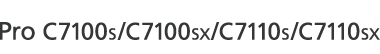The preset jobs appear as shown below.
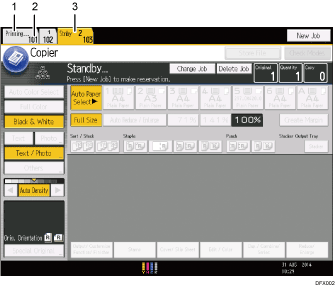
Job being printed
Press [Printing] to return to the copying screen.
Job number
The jobs are registered as job numbers that are displayed on the job list screen.
Waiting job
Reserved jobs are displayed.
![]()
When more than ten jobs are set up including jobs for other functions, scroll keys appear.