This section explains how to change modes.
The following illustration shows screens that appear when the fax and printer/scanner unit are installed.
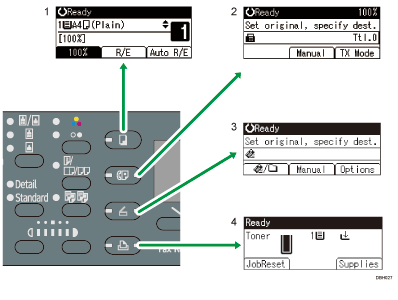
Copier
Facsimile
Scanner
Printer
![]()
You cannot switch modes in any of the following situations:
When scanning a fax message for transmission
When accessing User Tools
During On-hook dialing for fax transmission
