This section describes how to connect an Ethernet interface cable to the Ethernet port.
![]()
If the main power switch is on, turn it off.
Use the following Ethernet cables.
Unshielded Twisted Pair Cable (UTP) or Shielded Twisted Pair Cable (STP) and Category type 5 or more
![]() Make sure the main power is switched off.
Make sure the main power is switched off.
![]() Connect the Ethernet interface cable to the Ethernet port.
Connect the Ethernet interface cable to the Ethernet port.
![]() Connect the other end of the Ethernet interface cable to a network connection device such as a hub.
Connect the other end of the Ethernet interface cable to a network connection device such as a hub.
![]() Turn on the main power switch of the machine.
Turn on the main power switch of the machine.
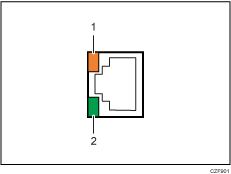
Indicator (yellow)
When 100BASE-TX is operating, the LED is lit orange.
Indicator (green)
When 10BASE-T is operating, the LED is lit green.
