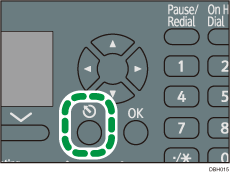Select resolution for scanning originals.
Select [100 dpi], [200 dpi], [300 dpi], [400 dpi], or [600 dpi] as the scanning resolution.
Press [Options] , and then select the setting items using the [![]() ] or [
] or [![]() ] key.
] key.
![]() Select [Send Options]
Select [Send Options] ![]() Press [OK]
Press [OK]
![]() Select [Resolution]
Select [Resolution] ![]() Press [OK]
Press [OK]
![]() Select a resolution
Select a resolution ![]() Press [OK]
Press [OK]
![]() Press [Escape] twice
Press [Escape] twice