Print the PS configuration/font page to confirm the printer settings and the list of fonts installed in the machine. Use the following procedure to display the current settings and the font list.
Press the [User Tools] key, and then select the setting items using the [![]() ] or [
] or [![]() ] key.
] key.
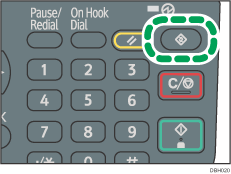
![]() Select [Printer Features]
Select [Printer Features] ![]() Press [OK]
Press [OK]
![]() Select [List/Test Print]
Select [List/Test Print] ![]() Press [OK]
Press [OK]
![]() Press [PS Config./Font Page]
Press [PS Config./Font Page] ![]() Press [OK]
Press [OK]
![]() Press [Print]
Press [Print]
