When printing on envelopes, load envelopes in bypass tray or Tray 1, and then follow the procedure below to specify envelope type and thickness.
Press the [User Tools] key, and then select the setting items using the [![]() ] or [
] or [![]() ] key.
] key.
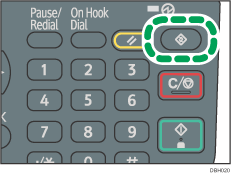
![]() Select [Tray Paper Settings]
Select [Tray Paper Settings] ![]() Press [OK]
Press [OK]
![]() Select [Printer Bypass Paper Size] or [Paper Size: Tray 1]
Select [Printer Bypass Paper Size] or [Paper Size: Tray 1] ![]() Press [OK]
Press [OK]
![]() Select the envelope type
Select the envelope type ![]() Press [OK]
Press [OK]
![]() Select [Paper Type: (tray name)]
Select [Paper Type: (tray name)] ![]() Press [OK]
Press [OK]
![]() Select [Envelope]
Select [Envelope] ![]() Press [OK]
Press [OK]
![]() Press [Escape]
Press [Escape]
![]() Select [Maintenance]
Select [Maintenance] ![]() Press [OK]
Press [OK]
![]() Select [Envelope Setting]
Select [Envelope Setting] ![]() Press [OK]
Press [OK]
![]() Select the source tray for which you want to change the paper thickness
Select the source tray for which you want to change the paper thickness ![]() Press [OK]
Press [OK]
![]() Select the paper thickness
Select the paper thickness ![]() Press [OK]
Press [OK]
