This section describes how to register names.
Press the [User Tools] key, and then select the setting items using the [![]() ] or [
] or [![]() ] key.
] key.
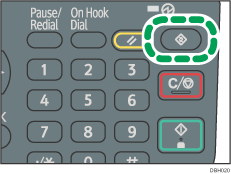
![]() Select [Address Book Management]
Select [Address Book Management] ![]() Press [OK]
Press [OK]
![]() Press [Program/Change]
Press [Program/Change] ![]() Press [OK]
Press [OK]
![]() Enter the registration number you want to program using the number keys or the Quick Dial keys
Enter the registration number you want to program using the number keys or the Quick Dial keys ![]() Press [OK]
Press [OK]
![]() Enter the name
Enter the name ![]() Press [OK]
Press [OK]
![]() Press [OK]
Press [OK]
![]()
For details on how to access System Settings, see Accessing User Tools.
