This section describes how to setup wireless LAN interface.
To configure the wireless LAN settings: open [System Settings], [Interface Settings], select [Wireless LAN], and then use the following procedure.
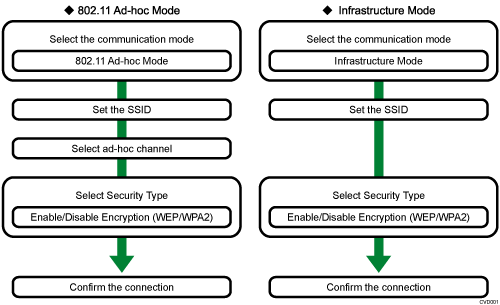
![]()
Select [802.11 Ad-hoc Mode] when communicating with Windows XP as a wireless LAN client using the Windows XP standard driver or utilities, or when not using the infrastructure mode.
When [802.11 Ad-hoc Mode] is selected in Communication Mode, select the channel for [Ad-hoc Channel]. Set a channel that matches the type of wireless LAN being used. For details about setting the Ad-hoc Channel, see Interface Settings.
For details about how to specify wireless LAN settings from the control panel on the machine, see Interface Settings.
