This section describes how to change the settings of User Tools.
![]() Press [User Tools]
Press [User Tools]
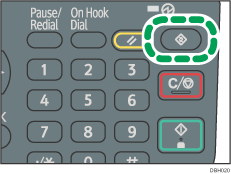
![]() Select the settings you want to change
Select the settings you want to change
![]() Change settings by following instructions on the display
Change settings by following instructions on the display ![]() [OK]
[OK]
![]()
To cancel changes made to settings and return to the initial display, press the [User Tools] key.
For details about specifying System Settings, see System Settings.
For details about changing the language, see "Changing the Display Language", Getting Started.
