![]()
Do not change any bit switches other than those shown on the previous pages.
Press the [User Tools] key, and then select the setting items using the [![]() ] or [
] or [![]() ] key.
] key.
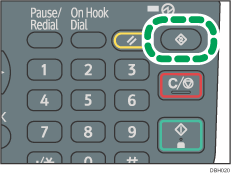
![]() Select [Fax Features]
Select [Fax Features] ![]() Press [OK]
Press [OK]
![]() Select [Administrator Tools]
Select [Administrator Tools] ![]() Press [OK]
Press [OK]
![]() Select [Parameter Setting]
Select [Parameter Setting] ![]() Press [OK]
Press [OK]
![]() Select [Home Position]
Select [Home Position] ![]() Press [OK]
Press [OK]
![]() Select the switch number you want to change
Select the switch number you want to change ![]() Press [OK]
Press [OK]
![]() Press the number key of the bit number you want to change
Press the number key of the bit number you want to change ![]() Press [OK]
Press [OK]
Every time you press the number key, the current value switches between 1 and 0.
![]() Repeat Step 6 to change another bit number for the same switch
Repeat Step 6 to change another bit number for the same switch
![]() Repeat Steps 5 through 7 to change the switch settings
Repeat Steps 5 through 7 to change the switch settings
