Use this procedure to cancel scanning or transmitting of the original while it is being scanned.
![]() Press [Clear/Stop]
Press [Clear/Stop]
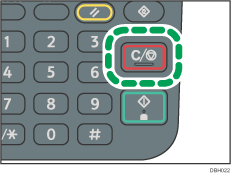
![]()
If you press the [Clear/Stop] key during scanning, the pages of the same set of originals that have been already scanned and saved in memory are deleted.
Scanning may be completed while you are performing the cancel operation.
