The machine stores the latest destination specified for fax transmission.
This function saves time when you are sending to the same destination repeatedly, as you do not have to enter the destination again.
![]() Press [Pause/Redial]
Press [Pause/Redial]
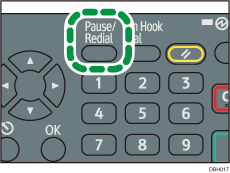
![]() Make sure the destination you want to specify is displayed
Make sure the destination you want to specify is displayed
![]()
The following kinds of destinations are not stored:
Destinations specified using the address book
Destinations specified using Quick Dial keys
Destinations specified by searching in an LDAP server
Destinations specified under Memory File Transfer
 (mainly Europe and Asia)
(mainly Europe and Asia)
Destinations dialed using the external telephone (mainly North America)
(mainly North America)
Destinations dialed using the optional handset or the external telephoneSecond and later destinations broadcasted to
Destinations specified in the LAN-Fax Driver on the computer
