When printing multiple documents such as handouts for meetings, you can separate sets in sequential order. Collate stores data transmitted from a computer to the printer's memory.
![]()
You can sort up to approximately 80 pages. The number of pages you can sort may vary depending on the type of printer driver or printing conditions.
Printed output is assembled as sets in sequential order.
Types of Collate
Collate
Printed output is assembled as sets in sequential order.
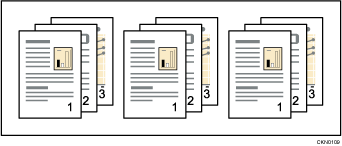
![]()
When collate is specified in the printer driver, make sure [Printer Collate] is selected for the PCL 6 or PostScript 3 printer driver, or the [Ignore Application Collate] check box is selected for the PCL 5e/5c printer driver. Otherwise, the output may not come out as desired.
For details about setting the collate function using the PCL 6 printer driver or PostScript 3 printer driver for Windows, see Finishing.
For details about setting the collate function using the PCL 5e/5c printer driver, see Setup.
For details about setting the collate function using the PostScript 3 printer driver for Mac OS X, see Printing with Mac OS X.
