![]() Display the Extended Feature Settings screen.
Display the Extended Feature Settings screen.
![]() Press [Uninstall].
Press [Uninstall].
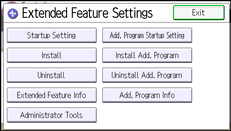
![]() Select the extended feature you want to uninstall.
Select the extended feature you want to uninstall.
![]() Press [Yes].
Press [Yes].
If confirmation message appears, press [Yes].
![]() Press [Exit] twice.
Press [Exit] twice.
![]() Display the Extended Feature Settings screen.
Display the Extended Feature Settings screen.
![]() Press [Uninstall].
Press [Uninstall].
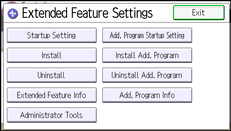
![]() Select the extended feature you want to uninstall.
Select the extended feature you want to uninstall.
![]() Press [Yes].
Press [Yes].
If confirmation message appears, press [Yes].
![]() Press [Exit] twice.
Press [Exit] twice.